
Summary
- Let’s Build a Dungeon is coming to Xbox One, Xbox Series X|S and Windows PC in 2025.
- Run a game studio making a virtual MMO in this multi-layered game dev simulator.
- Announcing Creative Mode – a game-making sandbox brimming with all the tools you need to make and play your own game.
Have you ever wondered what it takes to design and build your own RPG? Or your own cozy farming adventure? Our game development simulator Let’s Build a Dungeon will contain everything needed to bring your ideas to life when it launches next year on Xbox Series X|S, Xbox One, and Windows PC.
I’m James from Springloaded, Game Designer of Let’s Build a Dungeon – we just revealed brand new details about our game on the Xbox livestream at Gamescom 2024, and I wanted to share even more exclusive details about what you can expect from the Creative Mode in our multi-layered management sim.
See How Things Develop
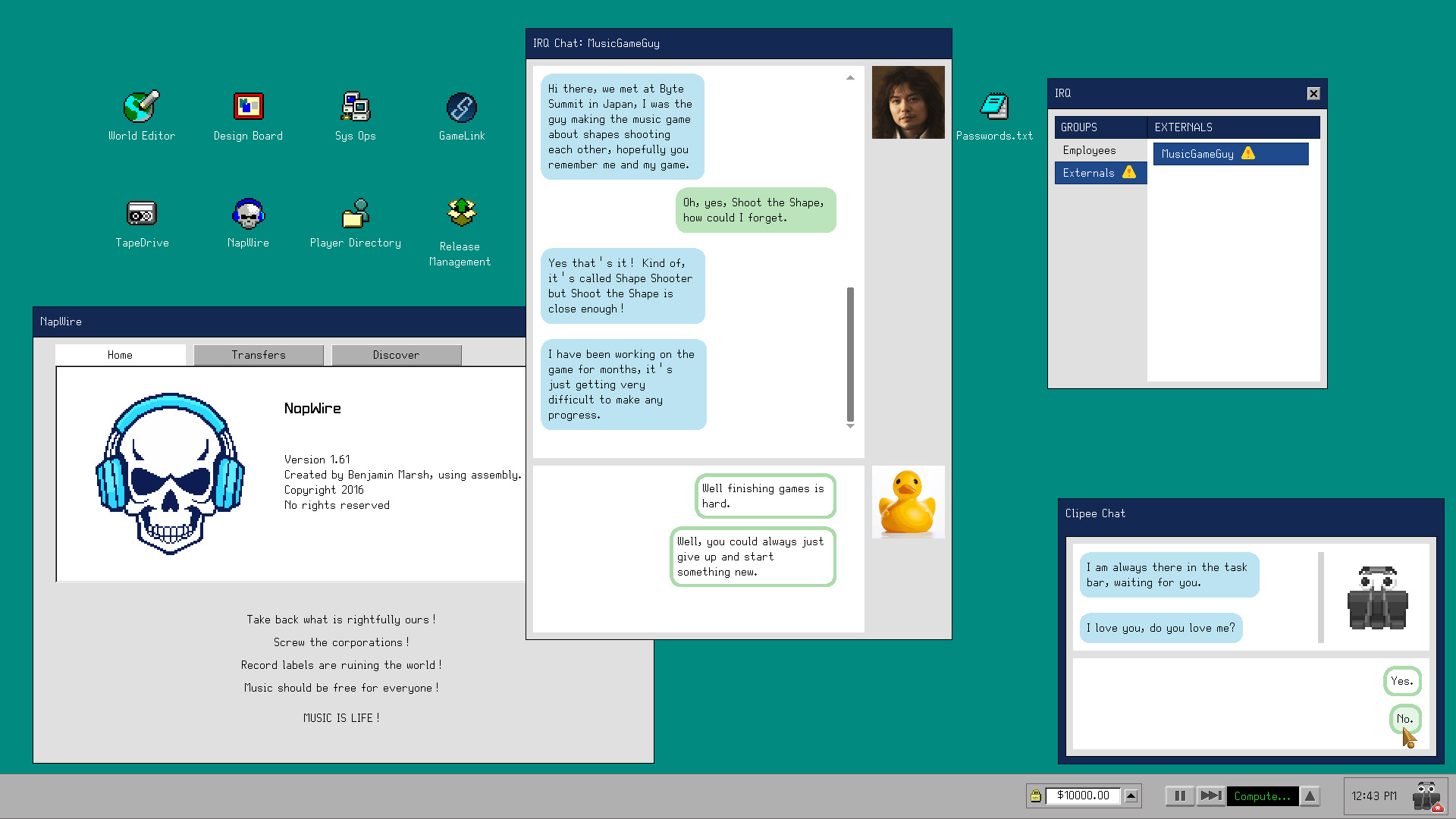
Let’s Build a Dungeon is a simulation of every aspect of running a game studio; from building a development team to signing platform deals, improving player acquisition and bringing ideas to life. In our campaign, the goal is to manage a successful business whilst developing the best virtual MMO the world has ever seen. From hiring and firing to keeping investors happy; every decision you make will have a real impact on the success of your studio. There are lots of morality choices to work through too, from deciding whether to force your team to work overtime to meet investor demands, to tax implications related to the location of your studio.
Following the launch of our last game, Let’s Build a Zoo, I was inspired to try and push the boundaries of what a building game can be to the absolute limit. This led to the development of what we call Creative Mode in Let’s Build a Dungeon; an ultimate sandbox that makes creating games more accessible than ever.
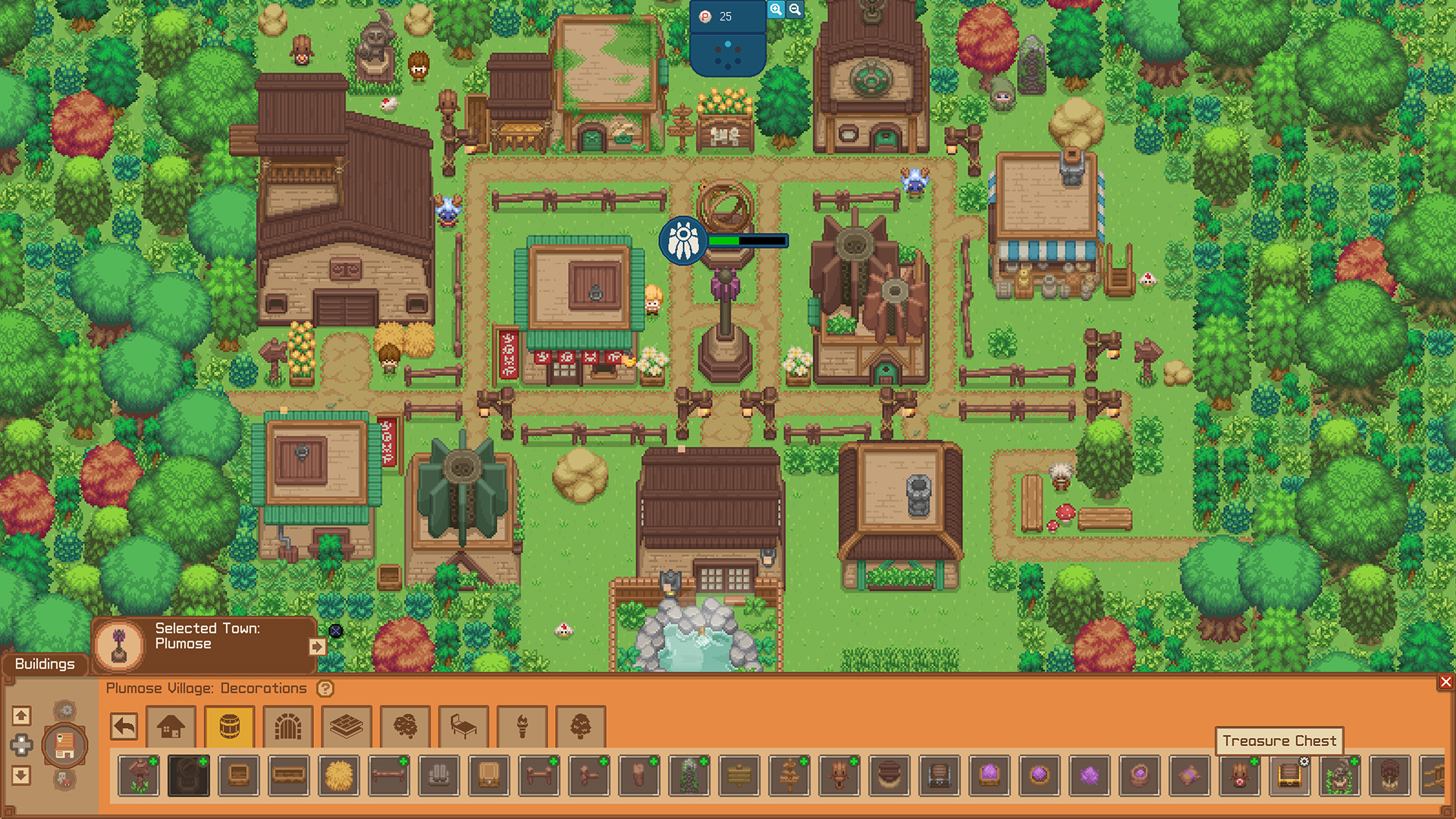
Design the World of Your Dreams
Creative Mode is a sandbox that sits alongside the main simulation campaign of Let’s Build a Dungeon and immediately grants access to tools and assets that are unlocked gradually when playing through the main game. Effectively, we don’t just offer the main sim experience, we let you build your own games, too.
This suite of creative tools provides the means to bring ideas to life as a full game that you can play at any time. What you make is up to you and only your imagination is the limit! Whether you want to build a cozy fishing RPG or a magic-fuelled dungeon adventure, Creative Mode has what you need to make it happen. Browse games created by other players (and some by Springloaded!) and discover brand new adventures waiting to be played.

Put Yourself in the Game (Literally)
When it comes to world building, get ready for variety! Head to the item asset library and craft bespoke stories using thousands of items including buildings, decorations, foliage and NPCs, or design your own with our accessible tools. Create additional items to expand the collection we’ve provided, or design a brand new set of assets in your own preferred art style. Write your own quests and draft NPC conversations, and even put yourself in the game using our Character Designer tool, which will auto-animate your virtual-self to provide a handy preview.
We’ve been using the tools ourselves to create and share games within the studio as we continue to fine tune what it means to make games within Creative Mode. The first thing we made was actually a recreation of how we think Xbox headquarters must look, with NPCs handing out quests to finish plans for an upcoming presentation about Let’s Build a Dungeon. Now I’m sitting here writing that same presentation – so I guess we really were able to bring our ideas to life in more ways than one…

To create our mini Xbox-inspired RPG, retro-inspired sprites and art assets were designed and added to Creative Mode – so you’ll find this nostalgic suite of items included in the asset library at launch.
Experience Your World as a Player
Drop into your custom game at any time to see things from a new perspective, viewing the game you designed through the eyes of a player and seeing the direct results of your actions as a game designer. Switch between world building and playing seamlessly to perfect your game and make changes to increase the difficulty, or simplify quests to increase efficiency.
Creative Mode sits alongside the main management sim mode of Let’s Build a Dungeon to offer total control when it comes to making and designing games. If you’re looking to take things one step at a time, starting with the campaign mode will act as a tutorial by gradually introducing you to our toolset and sharing insights into the basics of designing and making games. It’s really important to me that everyone can play the way they want to, so both modes exist to let you decide how you want to get stuck in.
I know I speak on behalf of the whole team here at Springloaded when I say that I can’t wait to see what the Xbox community will create when Let’s Build a Dungeon comes to Xbox next year! And in the meantime, you can stay up to date with the latest news by joining us in our official Discord server.


