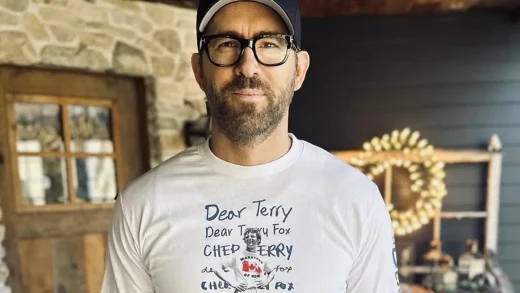When it comes to premium smartphones, there is plenty of choice these days in the sub-Rs. 40,000 segment. There are smartphones like Oppo’s Reno 10 Pro, which was purposefully designed to fit into this segment or budget, and then there are more premium smartphones that were launched in the sub-Rs. 50,000 segment, but have received price cuts over time or are frequently available at a much lower price tag. This would include devices like the Nothing Phone 2 and the like, which were launched at a higher price tag, but are now available below Rs. 40,000. And these are specifically the smartphones Oppo’s newest contender in the sub-Rs. 40,000 segment, called the Reno 11 Pro, should be worried about.
With a brand-new design, improved cameras and an upgraded processor, does Oppo’s Reno 11 Pro stand a chance in the cutthroat premium segment in 2024, which consists mainly of smartphones launched in 2023? I’ve used Oppo’s latest Reno smartphone, and here’s what I think.
Oppo Reno 11 Pro Review: Price in India
The new Reno 11 Pro is priced similar to last year’s model, at Rs. 39,999. Below it sits the Reno 11, which is priced from Rs. 29,999. Oppo hasn’t brought the Reno 11 Pro (from China) to India, which is equipped with a Qualcomm Snapdragon 8 Gen 1 processor this year. So, it’s unclear whether last year’s Reno 10 Pro+ will see a replacement or whether we should be expecting some Find X series action later this year to make up for Oppo’s gaping void in its premium segment.
The phone is available in two finishes, Pearl White and Rock Grey. In the box, Oppo provides a USB Type-C to Type-A charging cable, an 80W charger and a transparent TPU case.
Oppo Reno 11 Pro Review: Design
Just like the model it replaces, the Oppo Reno 11 Pro uses a mix of polycarbonate and glass to achieve this new Pearl White 3D-etched finish, which looks and feels a lot like marble. The 3D curved glass around the back has a unique texture, which looks very premium, along with the polished camera island, which protrudes quite a bit from the flat rear surface.
![]()
The Oppo Reno 11 Pro’s 3D-etched rear panel sure looks and feels premium
The marble-like finish feels nice to touch and does a fine job of resisting dust and fingerprints, keeping the rear panel clean and smudge-free at all times. I also like the flat textured insert at the top edge of the device, which also houses the visible secondary mic and infrared port.
There’s a 3D curved display glass on the front with an AMOLED panel which also curves into the sides by a bit. It has a thin bezel and curved edges on the left and right sides that make the borders appear thinner than they actually are.
Using a polycarbonate frame also helps reduce the weight of this smartphone. Weighing in at just 181 grams, the phone is quite slim, with a thickness of just 7.66mm (if you don’t include the camera bump). This thin and light combination, along with its premium marble-like glass back, the 3D curved sides of the rear panel and the display, all lend this smartphone a very luxurious hand feel.
The common downside of a matte or soft finish is the lack of grip, and this phone is no different. The device can get really slippery, so it’s advisable to attach the packaged soft TPU case to the box to avoid any damage from accidental drops.
![]()
The Oppo Reno 11 Pro has an IR port on its top edge which is set in a matching plastic insert
The phone still lacks an official IP rating but seems to have the necessary seals in place around the SIM card tray. This is a bit disappointing, keeping its price in mind and the fact that other premium devices like the Samsung Galaxy A54 5G offer a proper IP67 rating. Even Xiaomi’s upcoming Redmi Note 13 Pro+ 5G also has a proper IP68 rating and is priced lower. While an IP rating does not guarantee that the manufacturer will service your drenched device free of cost (it all depends on the company’s terms and conditions), it does bring some peace of mind that your device can survive a bit of rain or even a drop in a pool, depending on its certified IP rating.
Oppo Reno 11 Pro Review: Specifications and software
Unlike last year’s model, Oppo has switched to MediaTek silicon for its Reno 11 Pro. The phone has a MediaTek Dimensity 8200 SoC, which is built using the 4nm fabrication process and is offered with 12GB of LPDDR5X RAM and 256GB of UFS 3.1 storage. There’s no room for memory expansion, but you do get space for two nano SIM cards with dual 5G standby.
The phone has a 6.7-inch AMOLED panel with a 120Hz dynamic refresh rate and a full-HD+ resolution laid out in a tallish 20:9 aspect ratio. There is an in-display fingerprint reader, and I found its performance to be reliable during the review period. Connectivity standards include Wi-Fi 6, Bluetooth 5.4, NFC, an IR blaster and support for the usual global positioning systems.
Given its slim design, the phone still manages to pack in a 4,600mAh battery. It cannot be charged wirelessly, but Oppo does offer an 80W wired charger in the box.
![]()
The Oppo Reno 11 Pro has a single bottom-firing speaker
The Reno 11 Pro runs Oppo’s freshest serving of Android 14 in the form of ColorOS 14. While it appears pretty much the same as the previous version of this software. There are a few minor changes that users who are familiar with the software will notice in some places.
There is a very iOS-like global search bar that is now located just above the docked icons at the bottom of the home screen. It’s still not as useful as Google’s search (which can find contacts, chats and more) as it can only find apps installed on the phone or in Oppo’s App Market. Another visible change is the separators for each item in the Settings menu.
Among the new software features, Oppo has introduced a handy new one called File Dock. It functions in a manner that is very similar to the OnePlus Open’s Recent Folder (which is also available in the Smart Sidebar), letting you drag and drop items from a select number of supported apps by first selecting an item and then long-pressing it to automatically summon the File Dock drawer.
Once dragged into the File Dock, the item can be accessed when needed and then dragged into any supported app. The feature works as expected and I could drag all sorts of images and files between apps, but not all apps will support this gesture.
File Dock will need the Smart Sidebar feature to be activated first and also works well across devices if you happen to have another ColorOS 14-powered smartphone or tablet, making the files magically appear on other devices, provided you have logged into it using the same Oppo account.
![]()
File Dock is a handy new feature and works well across supported apps
Another cool feature that works with File Dock is Smart Touch, which basically uses the three-finger swipe-down screenshot gesture. Once in screenshot mode, one has to tap on the ‘Extract content’ button, and then the system basically scans the screenshot for content, which can then be pasted onto File Dock for future use in other apps.
Smart Image Matting is yet another feature which can pick up cutouts of people or objects from the images in the Photos app that can then be pasted into File Dock (or elsewhere) for future use.
While it’s nice to see some handy new features in ColorOS 14, I was a bit disappointed by the number of preinstalled apps. While most of these can be uninstalled, FinShell Pay cannot, and the same applies to a number of native apps from Oppo. To make things worse there are several app doubles present in the app drawer, like two messaging apps (Messages + Messages), two file managers (Files + My Files), and two web browsers (Internet + Chrome), which can get overwhelming to those unfamiliar with so much bloatware.
Oppo Reno 11 Pro Review: Performance
Bloatware aside, general software performance on the Oppo Reno 11 Pro is quite good. Multitasking is not a problem, and apps remain in memory for a while as well. As for benchmarks, the phone did perform a lot better than its predecessor which was powered by a Qualcomm Snapdragon 778G SoC.
The phone managed a commendable score of 9,26,665 points in AnTuTu, along with 1,093 and 3,406 points in Geekbench’s single and multi-core tests, respectively. Graphics performance was also quite good, but Oppo seems to cap it at 60fps for all of the three GFXBench test suites we tried out, which included T-Rex, Manhattan 3.1 and Car Chase.
Given the noticeable performance improvements over the previous model, I expected the most demanding 3D games to work just fine without any hiccups, even at high graphics settings, which was a problem with the previous model.
Trying out Call of Duty: Mobile (CODM), the phone managed smooth and lag-free gameplay with graphics set to Very High and frame rate set to Very High, but with most effects turned off. Turning on all effects resulted in random instances of lag, with the phone struggling to keep up at times. Touch sampling rate was just about fine even when used with Oppo’s Championship gaming mode, so this isn’t the ideal device for playing intensive FPS games. It was also possible to play CODM at Ultra frame rate settings, but it’s limited to 90 fps.
Despite the single speaker, I found the audio quality to be sufficiently loud but not immersive or as detailed, especially when playing games. It’s a far cry from the stereo speaker setup available on most smartphones at this price point and often had me reaching from my TWS earphones when catching a show or watching a movie.
![]()
The Oppo Reno 11 Pro’s curved edge display isn’t all that distracting when viewing content and makes its bezel appear thinner
The curved edge display supports HDR10+ when streaming video, and the same appeared as expected when watching shows on Prime Video and Netflix. While it showcases vivid colours at default settings it can be tweaked to show more natural colour tones. While it performed well indoors, outdoor performance was also pretty good with text and colours properly legible in direct sunlight.
The phone offers a maximum refresh screen refresh rate of 120Hz and Oppo claims that it’s dynamic as well. In our testing, the phone switches between 60Hz, 90Hz and 120Hz when needed but often stays at 90Hz when browsing through the software interface or when using apps. In short, the display rarely touches the 120Hz refresh rate when using the Auto-select screen refresh rate mode (which is its default setting). This is more so since gaming apps are also mostly capped at 60Hz or 90Hz. Setting the display to the High screen refresh rate mode forces the display (and the underlying MEMC system) to stick to 120Hz when browsing through the phone’s interface, but it automatically drops to 90Hz when using any app, making the 120Hz refresh rate a bit of a gimmick.
![]()
The Oppo Reno 11 Pro’s rear camera setup is similar to last year’s model
In our standard video loop battery test, the Oppo Reno 11 Pro managed an impressive 21 hours and 55 minutes on a single charge. However, in real-world usage, it usually lasted me a day with heavy use (about 7-8 hours of screen time) and a little over a day with casual use. This means that it’s more of a one-day smartphone, which also means that it’s not ideal for power users.
Thankfully, charging the smartphone using its 80W charger is pretty quick. It manages a 58 percent charge in just 15 minutes and completes the charge in just 32 minutes. Wireless charging is turning out to be an emerging feature in this segment, with phones like the Nothing Phone 2 and Google’s Pixel 7a offering the same. The Oppo Reno 11 Pro, like last year’s model, lacks this feature.
Oppo Reno 11 Pro Review: Cameras
Oppo’s cameras remain mostly unchanged compared to last year’s Oppo Reno 10 Pro. There’s the same Sony IMX890 50-megapixel primary camera (OIS enabled), a 32-megapixel (Sony IMX709) telephoto camera and an 8-megapixel ultra-wide-angle camera (Sony IMX355). Selfies are handled by the same 32-megapixel camera as last year’s model, which is embedded into the display and offers autofocus.
What Oppo claims has changed is the way it processes these images, stating that its new HyperTone Imaging Engine delivers better portrait photos (with improved colour, depth and detail) compared to last year’s model.
Photos from the primary camera pack good detail but show clipped highlights in contrasted settings (Tap images to expand)
The primary camera shoots vibrant photos with good detail and mostly accurate colour reproduction. While the details in the shadows are quite good, I found areas with a lot of clipped highlights when the settings had contrasted lighting, even in daylight. In low light or street-lit scenes, the camera manages to hold it all together, producing natural colours and bright photos with good dynamic range.
Photos from the telephoto camera (in Photo mode) could have been a lot sharper (and better exposed) (Tap images to expand)
Photos from the 2X telephoto camera definitely pack less detail compared to the primary. The lack of OIS can be felt here and results in flattened textures and reduced detail. The digitally cropped 5X samples lack detail with textures appearing like a painting. While daylight photos come out just fine with average detail, this camera needs plenty of light to deliver good results, so its low-light performance isn’t great in general.
Switching from Photo mode to Portrait mode results in dramatically better photos (In the image L-R: Shilpi Oberoi, Sujith Gopinath, Ankita Garg) (Tap image to expand)
Switch to Portrait mode, and things improve drastically. Oppo’s HyperTone Imaging Engine ensures that these photos have good separation and come out quite detailed as well. Whether I was shooting in black and white or colour, these photos surely come out well, provided you stick to the native focal length (1X or 2X).
I honestly wished that all of this enhanced processing was also applied in the regular Photo mode when using the telephoto camera. However, in low light, the results aren’t all that great with faces that lack texture and detail and also appear quite flat. In short, the telephoto camera is best reserved for daylight shooting.
Something else that I noticed is that typical poses and hairdos posed no challenge for the Portrait mode’s edge detection. However, I did find several flaws with the Portrait mode’s edge detection when tackling slightly complicated hairdos, where the camera often gave my subjects a haircut.
Selfies from the front-facing camera have good detail, but the edge-detection was not always accurate (Tap image to expand)
Low-light selfies lacked detail and were not too bright either (Tap image to expand)
Since the selfie camera has a similar sensor as the telephoto, the results too were similar. And even here, it did not take much effort for the aggressive edge detection to fumble.
The ultra-wide camera is just average in terms of overall image quality, managing passable photos in daylight and noisy photos in low light. There’s also a noticeably different colour tone (warmer) compared to the primary and telephoto cameras and also plenty of purple fringing along and barrel distortion. The phone lacks a macro camera or even a macro mode, but it is possible to shoot close-ups from as close as 10 centimetres.
As for video, the selfie camera finally gets a 4K 30fps video recording mode. The rear camera only offers 4K 30fps video recording (no 4K60 fps), and its quality is quite average. Stabilisation isn’t great overall, and videos appear a bit contrasted like a filter has been applied to them. The frame rate is also quite shaky in general. Low light video appears very noisy and also lacks basic stabilisation, the same applies to selfie videos. Full-HD video also appears quite grainy and noisy and lacks detail and texture in low light.
Oppo Reno 11 Pro Review: Verdict
The Oppo Reno 11 Pro is essentially the same phone as last year’s Reno 10 Pro with subtle improvements. Its design and texture treatment have changed, but apart from the notable performance and battery life improvements, there’s really no need to upgrade to the new model if you are already using the Reno 10 Pro. While camera performance has improved (primarily in Portrait mode), it’s once again no reason worth upgrading to as these are mainly qualitative upgrades and not exactly feature additions.
Oppo continues to ignore the need for an official IP rating, avoiding something as basic as a stereo speaker setup while maintaining its high price, which did not work well last year and appears to meet a similar fate this year as well.
The Oppo Reno 11 Pro is a well-built smartphone, but it will appeal to a very specific set of buyers as it does not offer good value. Making things worse for the Oppo Reno 11 Pro is the everchanging competition.
We have devices like the Nothing Phone 2 (Review), which offers premium features like an official IP54 rating for dust and water resistance, wireless charging, a unique stand-out design (Glyphy notifications) and a powerful processor at Rs. 39,999.
Then there’s the iQoo Neo 7 Pro (Review), which from Rs. 32,999 may not offer a camera setup that’s as flexible as the Reno 11 Pro’s but definitely offers a very capable primary camera and rock-solid performance along with an IP54 rating and faster 120W charging.
If you are willing to spend a bit more, there’s also the Google Pixel 7a (Review), which offers incredible value at Rs. 43,999. It will be the first to get software updates (sans any bloatware) and offers really good imaging chops, along with an IP67 rating and wireless charging.
Catch the latest from the Consumer Electronics Show on Gadgets 360, at our CES 2024 hub.