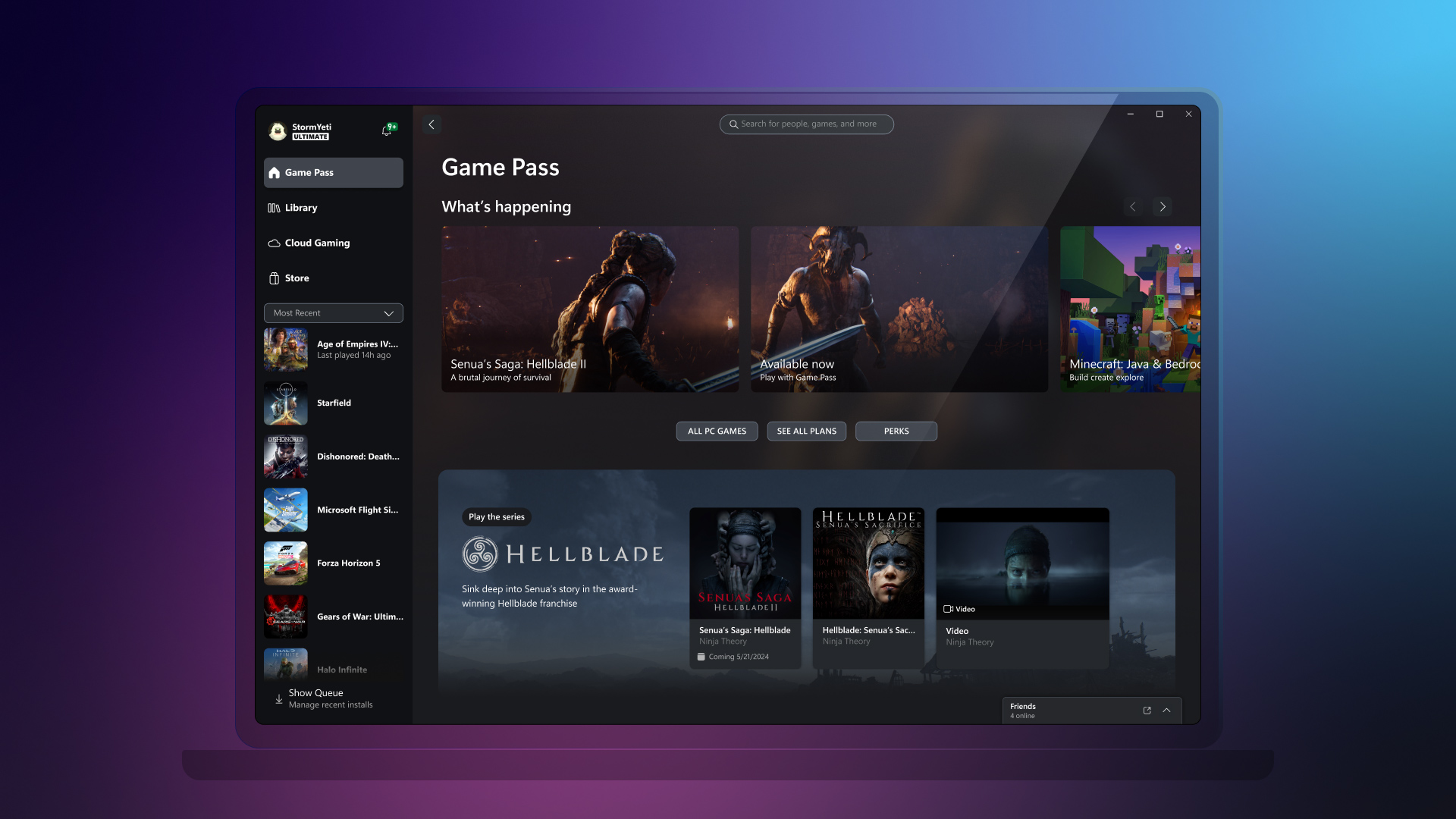
Starting today, Team Xbox is rolling out some highly requested features to continue to improve cloud gaming across devices and screens where Xbox is available. Also, to celebrate the upcoming game launch for Senua’s Saga: Hellblade II, you will be able to experience a new channel on the Xbox app for PC.
Use Your Mouse and Keyboard with Xbox Cloud Gaming (beta)
Mouse and keyboard support for cloud gaming will start rolling out today. You can now use your mouse and keyboard for your gaming experience on web browsers (Edge or Chrome).
To start gaming with your mouse and keyboard on web browsers, follow these steps:
- Go to xbox.com/play.
- Sign in with your Microsoft account.
- Select a mouse and keyboard-supported game.
Later this month, you’ll also be able to use the Xbox app on PC by selecting a game that has a mouse and keyboard badge. From there, you will be able to use your mouse and keyboard to control the game, just like you would on a PC game.
Pro Tip: You can also switch between using a mouse and keyboard combination and your controller at any time, by simply pressing any key on your keyboard or the Xbox button on your controller.
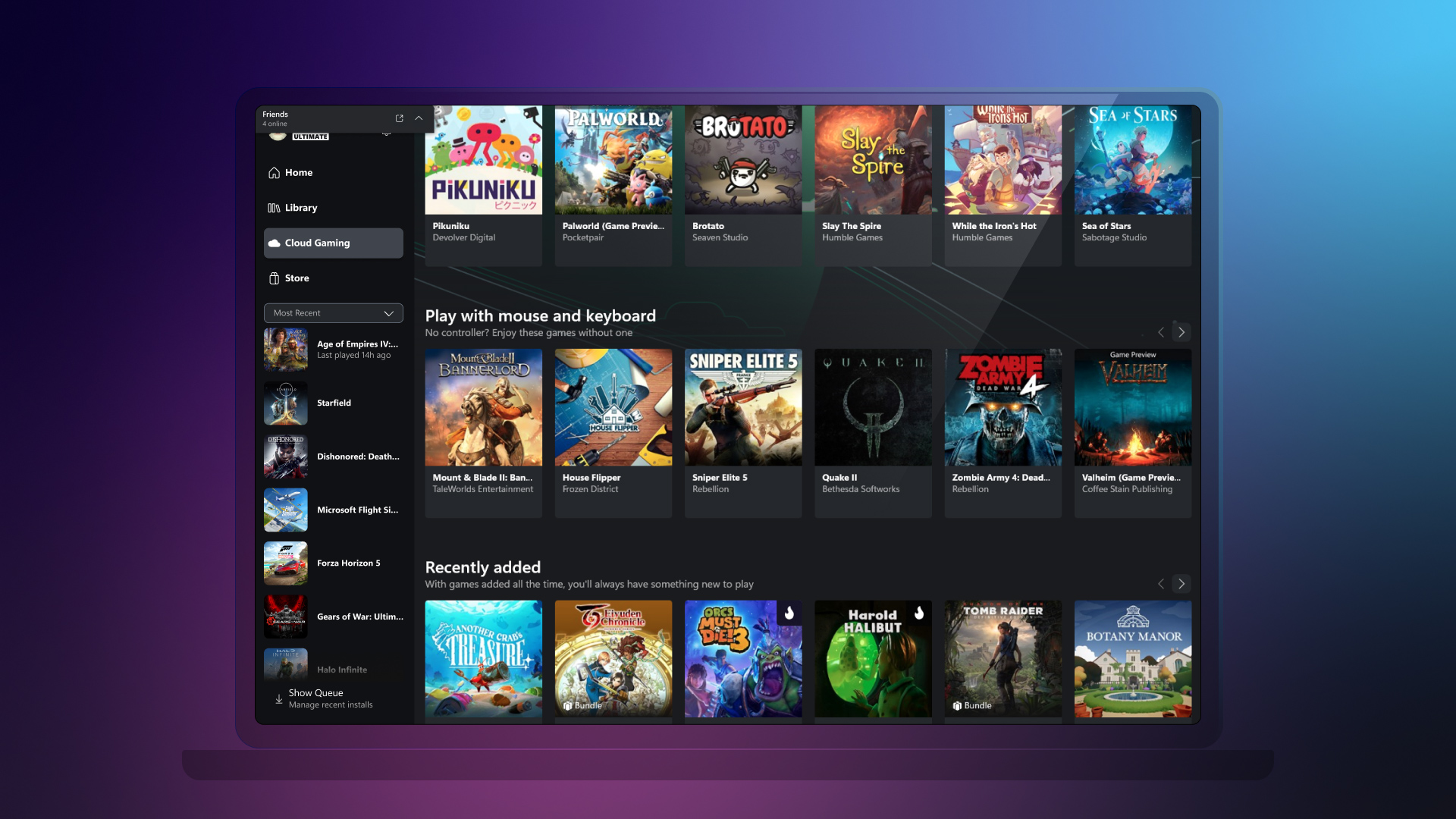
Mouse and keyboard support will start rolling out today and will expand to all players in the coming weeks for 25 titles, including:
- ARK Survival Evolved
- Atomic Heart
- Cities: Skylines – Mayor’s Edition
- Cities: Skylines – Remastered
- Deep Rock Galactic
- Doom 64
- Fortnite (browser only)
- Gears Tactics
- Grounded
- Halo Infinite
- High on Life
- House Flipper
- Inkulinati (Game Preview)
- Mount & Blade II: Bannerlord
- Pentiment
- Quake
- Quake 2
- Sea of Thieves
- Slime Rancher 2
- Sniper Elite 5
- State of Decay 2
- Terraria
- The Sims 4
- Valheim (Game Preview)
- Zombie Army 4: Dead War
Celebrating Senua’s Saga: Hellblade II With a New Channel
We can’t wait for the return of Senua on May 21 in a brutal journey of survival through the myth and torment of Viking Iceland. To celebrate, our team has been working on a special channel that will elevate the new entry in the series, while also making it easier to find the previous title. The channel will also feature a captivating video that we hope you enjoy. Go pre-install the game today and be ready for launch day!
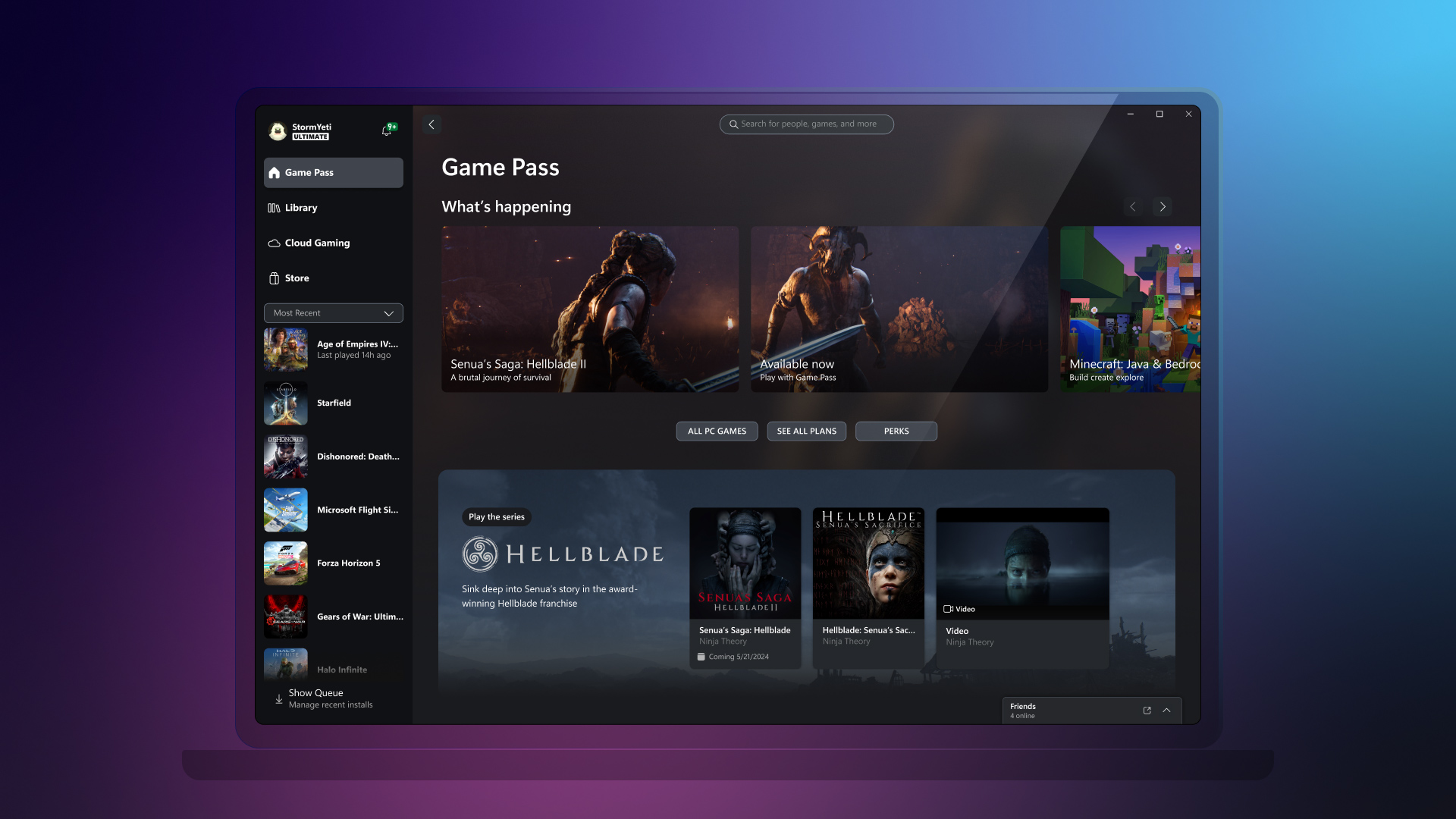
Compact Mode Improvements are Starting to Roll Out
We have started previewing new Compact Mode features, including Jump back in and Friends, with a subset of players and with all Xbox Insiders. To learn more about the changes you may see when you access the Xbox app on PC, click here.
Stay tuned to Xbox Wire for future updates and all the latest and greatest Xbox related news. For support related to Xbox updates, visit the official Xbox Support site.
We love hearing from the community, whether you have a suggestion for a new feature that you’d like to see added, or you want to give feedback on existing features that could use some improvement. We’re always looking for ways to improve Xbox experiences for players around the world. If you’d like to help create the future of Xbox and get early access to new features, join the Xbox Insider Program today by downloading the Xbox Insider Hub forXbox Series X|S and Xbox One or Windows PC. Let us know what you think!
Editor’s Note (05/15/24): We’ve removed Norco from the list of titles that will have mouse and keyboard support and clarified when this feature will be rolling out for the 25 listed titles.



