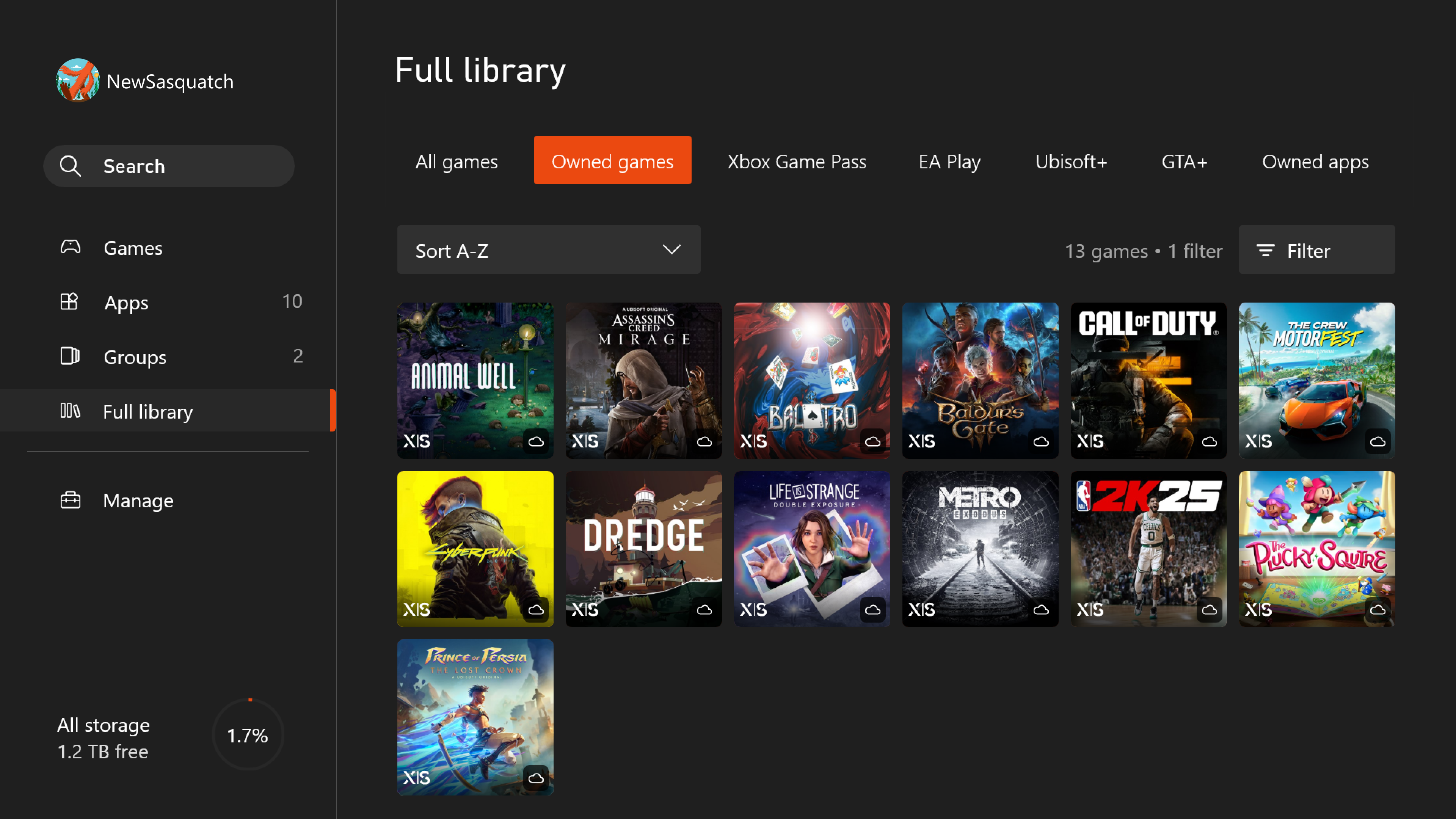
Hey Xbox Insiders, the holidays are in full swing around here and we couldn’t wait to give you a present. Let’s unwrap it together!
Last month, we announced Game Pass Ultimate members can now stream select games they own through TVs and browser on supported devices like smartphones, PCs, and tablets, in all 28 countries where Xbox Cloud Gaming (Beta) is available. We also said players would be able to stream on Xbox consoles starting next year.
Starting today, Xbox Insiders in the Alpha Skip-Ahead and Alpha rings can preview this feature on Xbox Series X|S and Xbox One consoles.
Stream Your Own Game on Your Xbox Console
Xbox Insiders who are also Game Pass Ultimate members can now stream select games they own beyond the Game Pass catalog on their consoles in the 28 supported countries where Xbox Cloud Gaming (Beta) is available. You can see the full list of games here.
With the “Stream your own game” feature on Xbox consoles, you can stream select games you own on your Xbox console without needing to install them. This allows you to play games through streaming, saving you time and hard drive space, and offers access to your games with Xbox Cloud Gaming (Beta).
To start streaming from your Xbox console, go to My games & apps > Full library > Owned Games.
- If you own a cloud playable game, you’ll see a cloud badge on the game.
- You can also use filters to find games quickly. Choose Filter > Ready to play > Cloud gaming.
- To start playing, select the game and then choose Play with Cloud Gaming.
- Support for launching directly from the Store app and streaming in the Xbox app on Windows PC will be coming in the future.
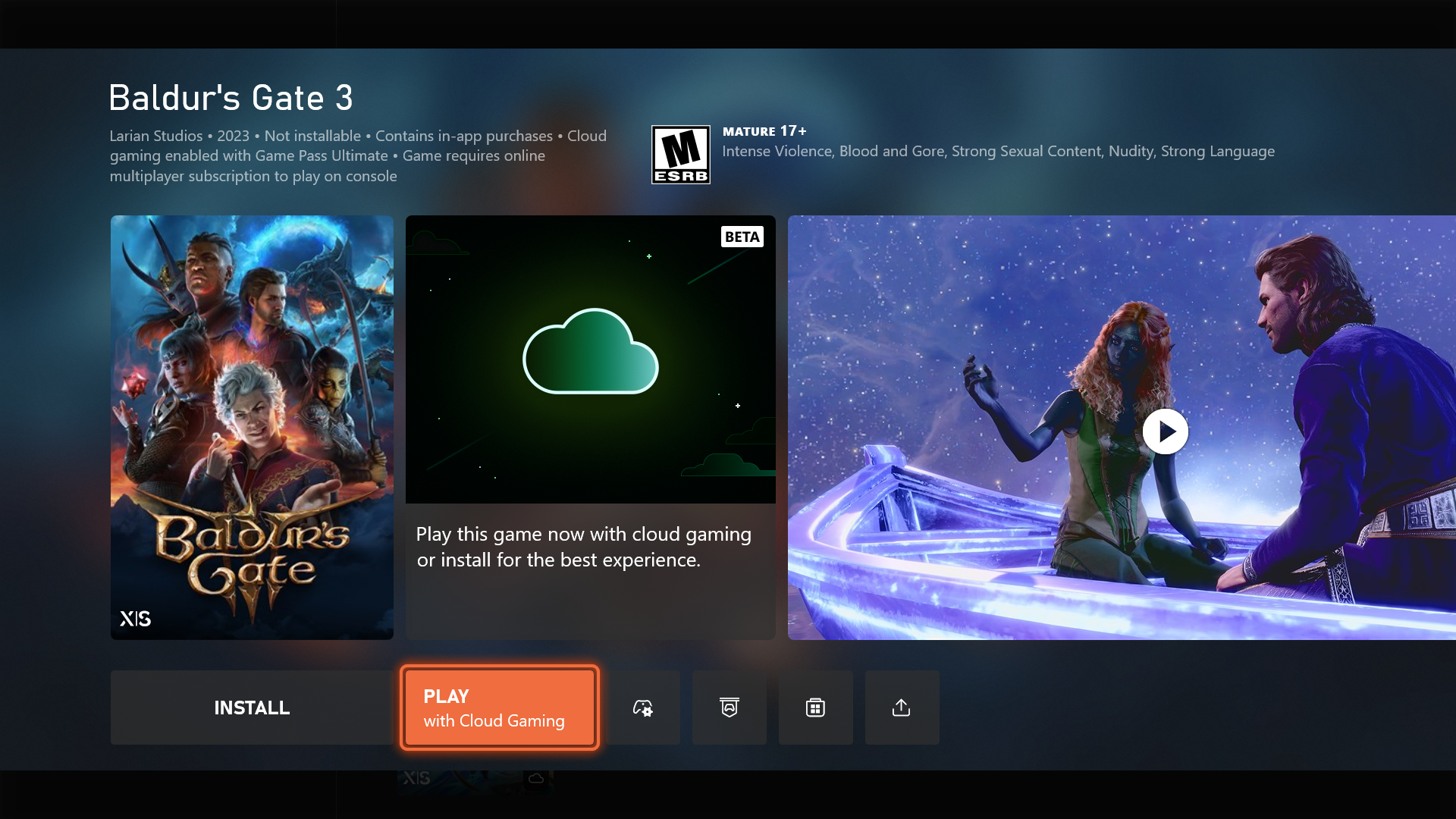
How to Get Xbox Insider Support and Share Your Feedback
We want to thank all the Xbox Insiders for the feedback you share with us. Your feedback is a key part of our process. If you’re an Xbox Insider looking for support, please join our community on the Xbox Insider subreddit. Official Xbox staff, moderators, and fellow Xbox Insiders are there to help. We recommend adding to threads with the same topic before posting a brand new one. This helps us support you the best we can!
If you aren’t part of the Xbox Insider Program yet and want to help create the future of Xbox and get early access to new features, join the Program today by downloading the Xbox Insider Hub for Xbox Series X|S & Xbox One or Windows PC.
For more information on the Xbox Insider Program, follow us on Twitter at @XboxInsider and keep an eye on this blog for all the latest news.


